How many times have you heard that you need to be blogging for your business? How many times have you thought, “Yeah, but where will I find the time?”
It’s no secret that content creation is a time-consuming process, and I’m not going to lie to you and say there’s a quick and easy way to knock out a high-quality blog post in a few minutes.
But I can tell you that, by following this 5-step process when writing a blog post, not only will you save time, but you will also ensure your content rocks.
1. Do Your Research

The secret to getting results from your blog is to make sure you’re providing content that people can only get from you. That means you need to research your competition to see what topics they’re covering and how they’re covering them.
You also need to research your audience to determine what their pain points are and what search terms they’re using to get the information they need.
Once you find a search term that’s widely used by your target audience, but not yet widely covered on other websites, you have a lead-generating blog post topic.
💡 Tip: If you’re trying to write about a popular topic that seems like everyone has already written about, focus on expanding and improving on the content that’s already out there. You have a unique perspective, so share it.
Now it’s time to research that topic to make sure you don’t miss anything when you create your content.
Don’t forget that you can outsource this part to a virtual assistant to make the content creation process go even faster.
2. Write an Outline

Take the time to create an outline before you start writing a new blog post.
Content creation goes much faster when you have a roadmap to follow while you’re writing.
It makes sense; if you have a roadmap (outline) to get where you’re going (blog post), you’ll spend less time figuring out how to get there (deliberating on what to write).
Outlines are not time wasted! You’ll end up saving more time while writing than you spent creating the outline.
Don’t skip this step! It also makes your blog posts better – you’re less likely to miss something when you’ve outlined.
3. Write Your Blog Post

Once you’ve done your research and created an outline, it’s time to sit down and actually create the content that will post to your blog.
Keep your content easy to read, conversational, and skimmable. Most people have a short attention span and will probably skim through your post to see if it’s something they want to devote some more time to.
Break your paragraphs up into just a few sentences. This gives your text more white space, making it look better and easier to read.
If you get stuck, check out this post on beating writer’s block. Give yourself some grace, take a break and come back to it later.
Don’t give up. Writing is like any skill; it takes practice. As long as you’re writing on a regular basis, you will get better – and faster.
Once you’ve finished, let it sit for at least 24 hours, preferably a few days to a week before moving on to the next step.
4. .Edit Your Blog Post
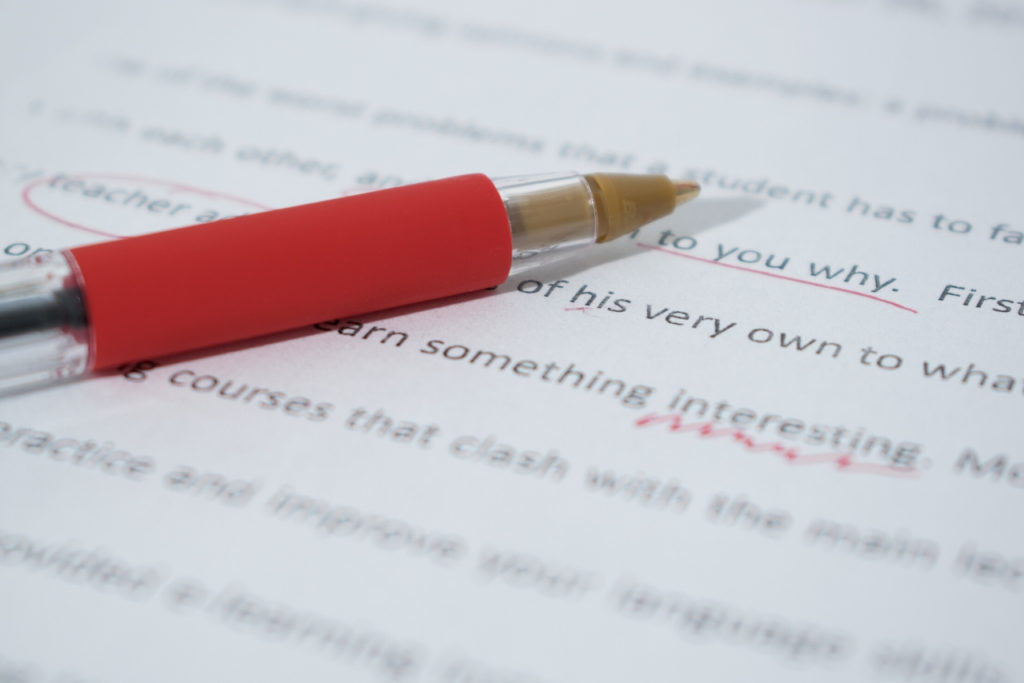
After you’ve let your blog post sit for a while, go back and look it over. Make sure it flows and makes sense.
Then read it again more carefully, this time looking for typos and grammatical errors.
This is where having a virtual assistant can be incredibly helpful because they can do this part for you.
Someone else is always more likely to catch the typos and small errors you missed because you read what you meant to say, rather than what was on the screen in front of you.
5. Publish and Distribute

Once your blog post is polished and ready for the world to see, it’s time to hit that “publish” button and then distribute it.
Share it in your newsletter and on social media to attract visitors back to your website. A great blog post doesn’t do any good if no one knows about it.
Time to Get Started
What’s your process for writing a killer blog post? We’d love to hear your tips in the comments below.

Leave a Reply