If you’re looking for tips on how to start an online business, you’re in the right place!
Whether you’re starting a service-based business, selling crafts, building a blog, or designing printables, there are fundamental things every successful online business needs.
- Bookkeeping
- Project management
- Time Tracking
- Marketing
When you’re just starting out, utilizing as many free or inexpensive tools as possible is definitely the smart way to go.
Read on for some of my favorite programs and apps that have helped me build my online business from a side-hustle to a full-time income in nine months.
Wave

Wave is a free bookkeeping and invoicing platform that is perfect for small businesses.
Create invoices, recurring invoices, accept payments, run payroll, connect your bank accounts, and see snapshots of your profit/loss statements.
Wave’s easy to use interface and prompt customer support makes it a favorite of many small business owners.
Trello
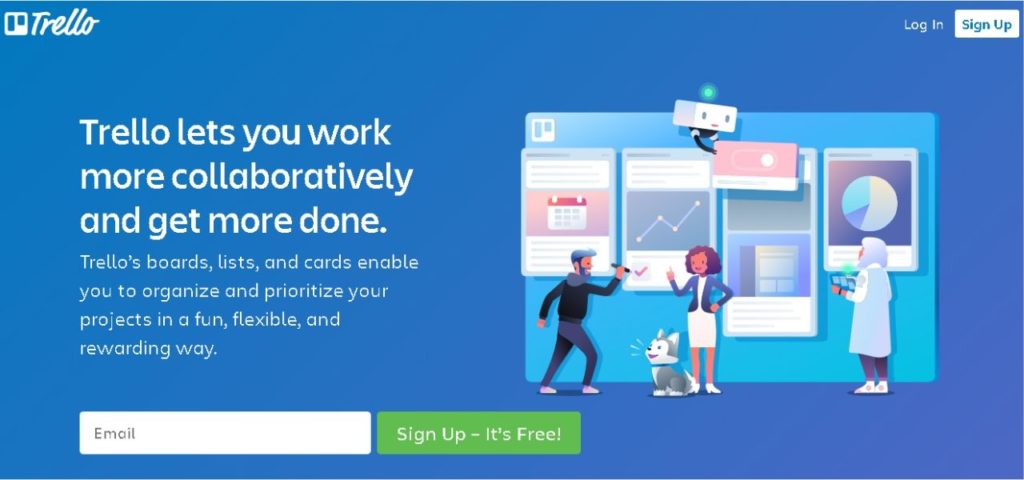
Out of all the project management apps I’ve used, I like Trello the best. There are a lot of great features in the free version, and upgrading won’t break the bank.
In Trello, you have Boards (big picture), Lists (projects/tasks), and Cards (details).
You can use Trello boards to manage weekly tasks with clients, as a CRM, to manage special projects, build your blog, and as a business binder to keep track of your documents, marketing, online courses, brand kit – basically anything you need to keep track of.
Start a successful home-based business today with this FREE guide and checklist.
Toggl

There are many benefits to tracking your time, and Toggl makes it super easy to do so.
Obviously, if you bill clients hourly, you need to track your time accurately to invoice them. But. even if that isn’t the case, you still need to know how long it takes you to do things so that you can:
- Charge appropriately for goods and services
- Find problem areas in your processes and make improvements
- Determine tasks that may be better outsourced
Add clients, create projects, and add specific details in Toggl to organize your time records. You can also create and download custom reports as CSV or PDF files.
Grammarly
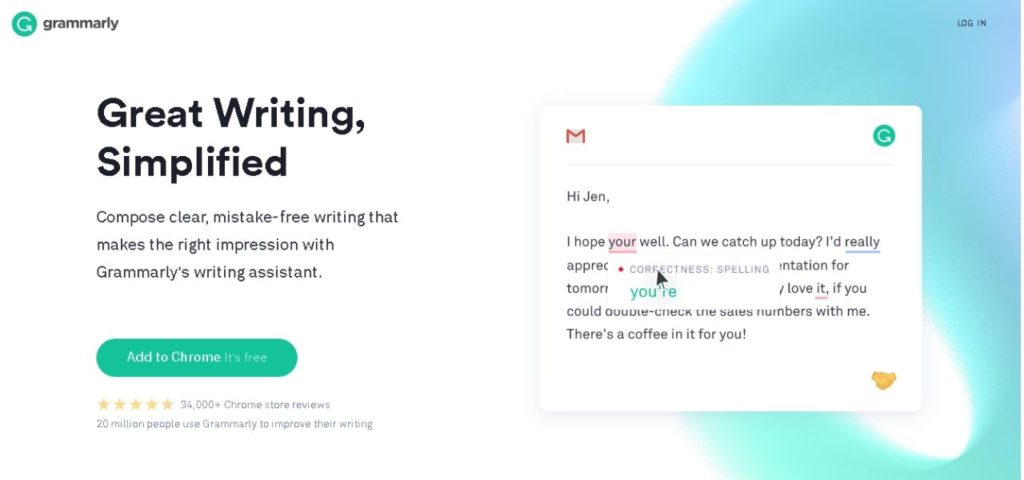
Grammarly is one of my favorite tools of all time. Not only does it check your spelling, grammar, and punctuation, but it also checks your writing tone as well.
Do you want to sound friendly, confident, encouraging, neutral, or forceful? Grammarly can check your tone before you hit send to let you know if your message has the intended effect.
Utilize the Chrome plugin, upload documents to the app, or simply copy-paste text into Grammarly and take advantage of your own personal online proofreader.
Canva
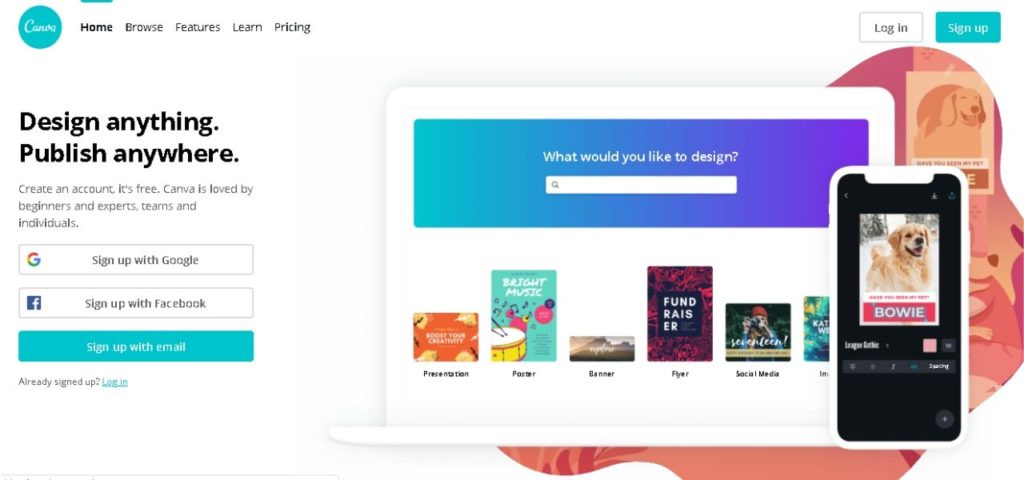
I’ve used Adobe Photoshop for years, and while it’s still my go-to for detailed graphics, Canva is awesome. It has pre-sized templates for everything you can think of – social media posts, newsletters, invitations, banners, and more! And they look great.
The free templates and photos are fantastic and easy to customize with your brand colors and fonts, but I love the Pro version. It’s around $12/month, and the upgrades are so worth it.
I can keep all of my clients’ brand colors and fonts organized and ready for use, and the additional photos in Canve Pro usually keep me from having to search a separate stock photo site.
MailerLite
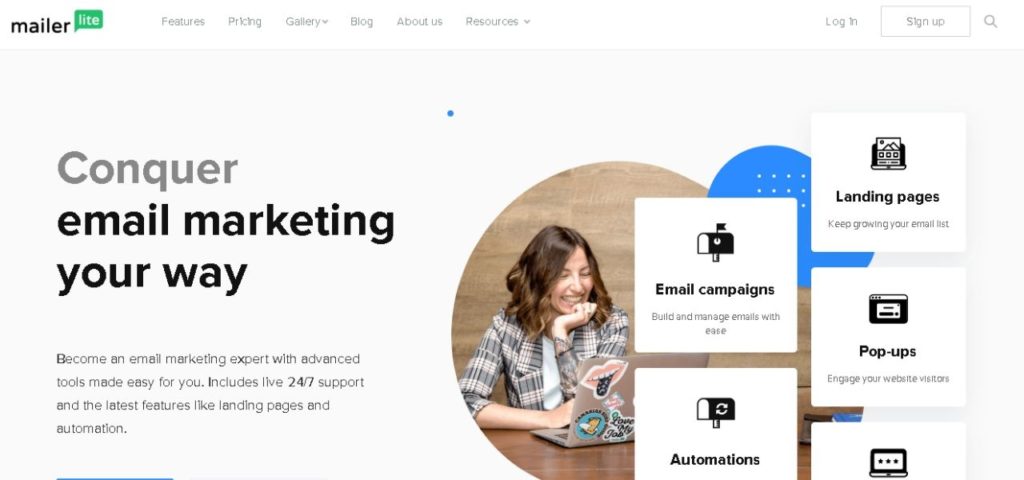
MailerLite is free up to 1,000 subscribers and 12,000 emails a month. I found it super easy to set up and use and it integrates really well with WordPress.
The pop-ups and forms look professional and are easy to customize. I think MailerLite has a lot more options than most other free (and some paid) email marketing tools.
And, when you need to upgrade, plans start at just $10/month.
Thrive Themes
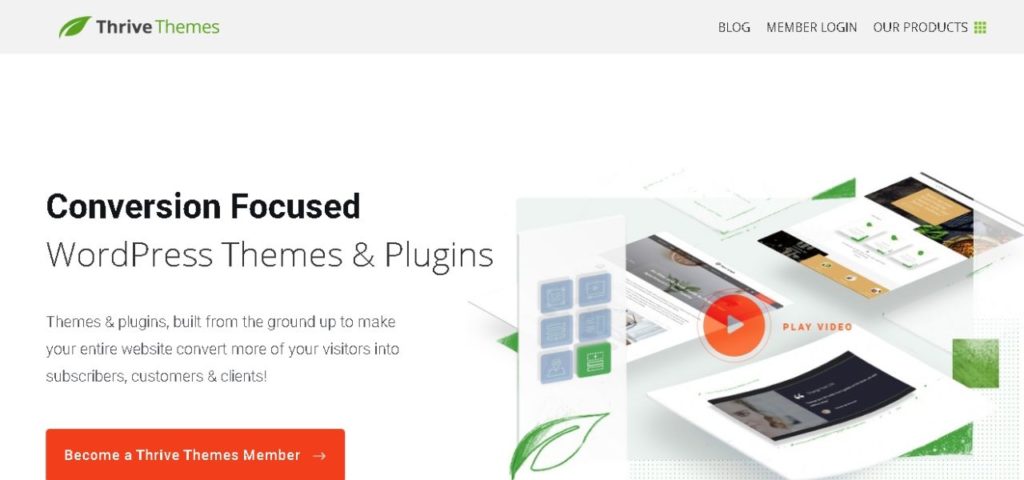
Thrive Themes has it all: WordPress themes, plugins, a quiz builder, email funnels, countdown timers, and more.
The best part is, you can purchase what you need ala-carte for a one-time fee, or get everything AND a huge online learning library plus unlimited support for a low monthly payment, currently $19/month when paid annually.
Members also get access to all new plugins and products as they are released, not a bad deal!
Now it’s Time to Get Sarted
I hope you find these tools as helpful as I do!
Have another favorite? Don’t keep it to yourself, share in the comments! 👇
If you’re looking for more tips on starting an online business, check out this post – 6 Steps to Start a Successful Home Business as a Solopreneur and download this Free Guide to get you started.
Cheers to your success!
Please note that some of the links above are affiliate links. At no additional cost to you, I will earn a commission if you decide to make a purchase after clicking through the link. Please understand that I have experience with all of these companies, and I recommend them because they are helpful and useful – not because of the small commissions I make if you decide to buy something through my links. Please do not spend any money on these products unless you feel you need them or that they will help you achieve your goals.

Leave a Reply